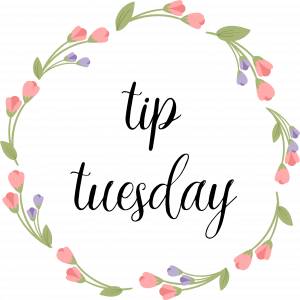
Who loves SmartPost? Raise your hand! SmartPost has made posting to Facebook a million times faster, but did you know there is also a SmartPost “copycat” for Sonlet parties? You can add items to parties with the same ease. Let me show you how.
- Create your party in the parties tab.
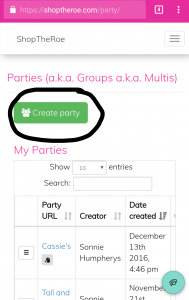
- Find your party and click on the button with the the horizontal lines found next to your party name.
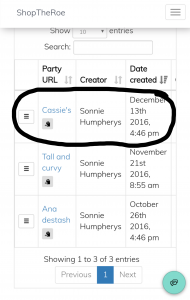
- Click “Manage Items”.
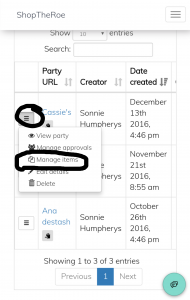
- Select the items you wish to post.
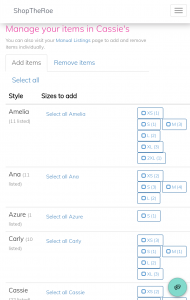
- Click “Add Items”.
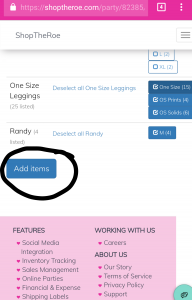
- Voila! Your party is created!
To remove items from your parties, you would follow the same steps, but under the “Remove Items” tab.
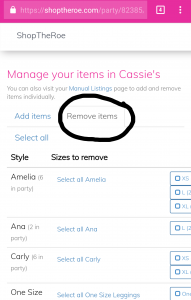
Sonlet parties are simple to create, easy for customers to use, and provides a great place for multi consultant sales. If you haven’t tried one out yet, now is the time to start 🙂
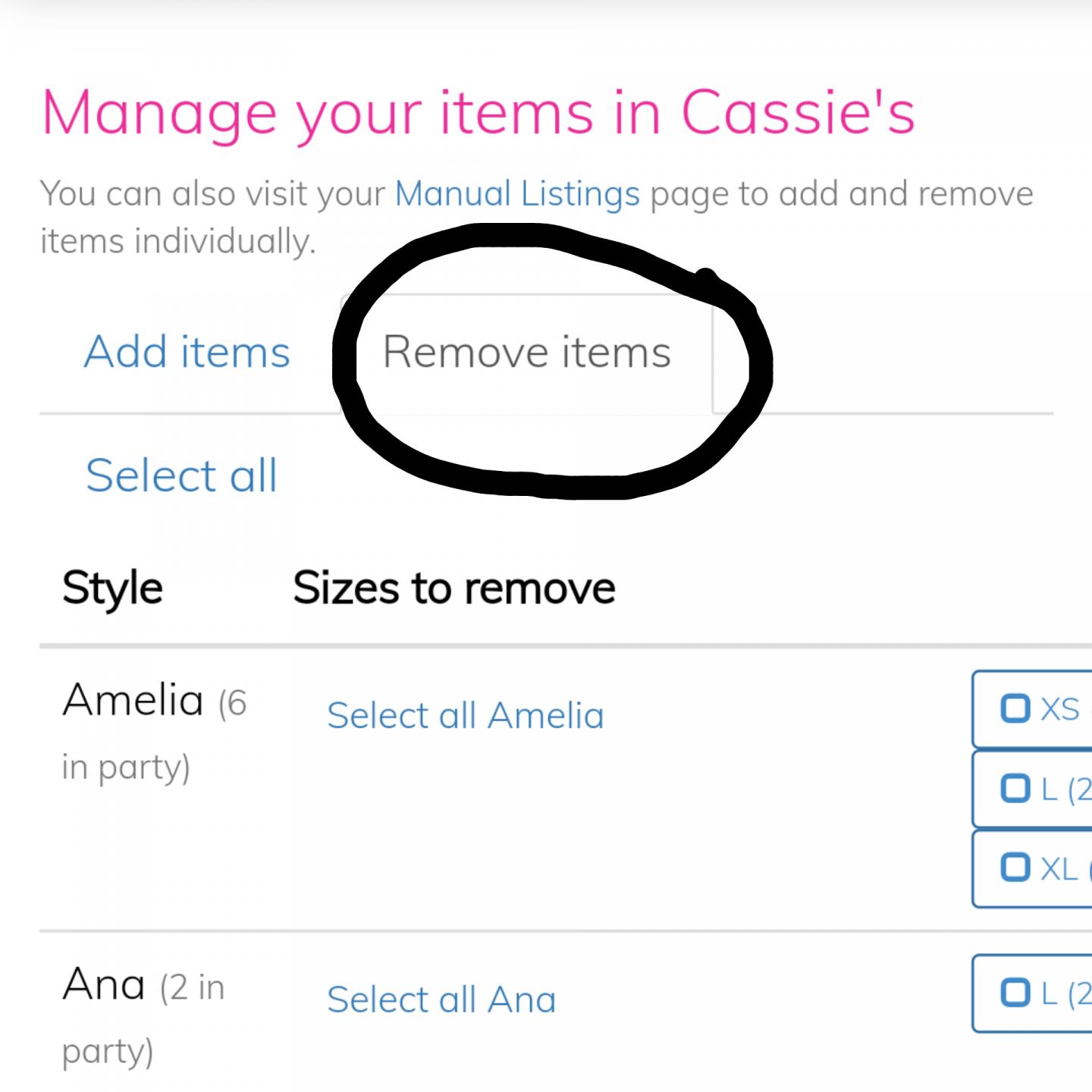
Wonderful info! Bless you for this! I’m brand new to STR, so love the easy-to-follow guidance. Thanks much!
Absolutely LOVE this feature. So fast to post now.Thank you for all your hard work!!!
I help manage a multi STR party. Is there an option to get a final report at the end of the party to see how well it did? We can see the running tally of likes and claims, but it seems the list is limited to a finite amount of items.
Thanks!
Hey Sheryl, great question. Right now we don’t have a final report on STR parties, but we are working on a party stats feature that we hope to release before the end of the year. Stay tuned and we’ll announce the feature on our Facebook Group when it is released. You can find our facebook group at https://www.facebook.com/groups/1758143684405628/
Is there a way to change the name of a party after it has been created?
Hey Laura! Yes, you can do that by clicking on the menu of the party from the parties page and then clicking “Edit details”.