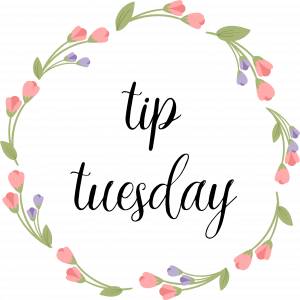
ShopTheRoe Parties are becoming quite popular lately. Items post immediately and your customers are able to view your inventory easily. One question we get often is how you can be notified when someone comments on your items.
On the top right corner of your ShopTheRoe screen, a little blue number will pop up next to your username like this:
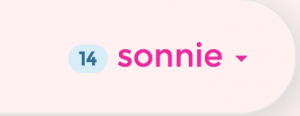
These are your notifications. If you click on the blue number, it will take you to all your unread notifications. These will include sold comments or questions from your customers. It will also provide you with a link that will take you directly to the item that was commented on.
When someone comments on your item and you need to respond, you click “Reply” on the bottom of their comment so it will show up like this:

Because you hit “Reply”, your customer will receive a notification via Facebook that you responded:

So there are notifications happening in two places: on STR and on Facebook. Just remember that “top-level” comments on an item trigger notifications for the consultant on STR. Replies to comments trigger notifications for the person being replied to on Facebook.
It would be nice if “top-level” item comments could just show up as notifications on Facebook but, unfortunately, Facebook doesn’t provide that option. Hence the STR comment notifications.
There is an option to “Also post on Facebook” when commenting:

When you check that box, it post it on your Facebook wall:
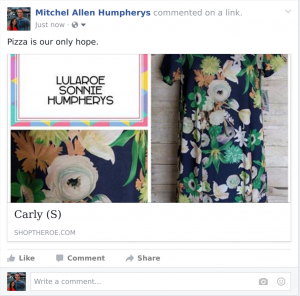
We hope this will help answer some of your questions about how the STR Party Notifications work.
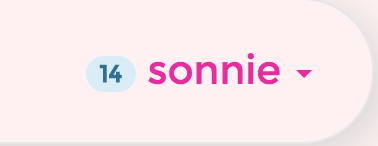
Is there anyway to receive those notifications besides noticing and checking for the blue highlighted number?
Unfortunately that’s the only way right now… However, we’re working on “Desktop” style notifications that should be coming out soon.
Is there a way to direct the post to a certain group? Currently, it looks like it posts to the wall of the person posting. Ex., If I post a comment it goes to my personal wall instead of the group that is associated with the Mult-consultant sale that is connected to the STR party. Unless the customer is on your personal wall they don’t see your message. I may be missing something so please let me know. Thanks!
You’re absolutely right, and it is definitely a limitation of the current commenting widget. Unfortunately that widget is supplied by Facebook, and they don’t provide that option… We’re working on our own commenting system though, so stay tuned… 🙂
I wish it had the option to post comments on my group page and not my personal wall. Any hopes of that happening?
Unfortunately the comment widget is completely controlled by Facebook, and they don’t provide that option… 🙁
We’re currently working on our own commenting system that would allow this sort of thing, stay tuned…
I’ve noticed that once I click to view a notification in STR, it doesn’t change to “read” status. I can make them all go away with the “mark as read” button, but if the list is long, I get pulled away, or new notifications are being added at the time I’m trying to view, it can get confusing. I have trouble knowing which I’ve clicked already and which are truly new.
You’re absolutely right… I’ll add this to our tech roadmap and get it fixed ASAP. Thanks!