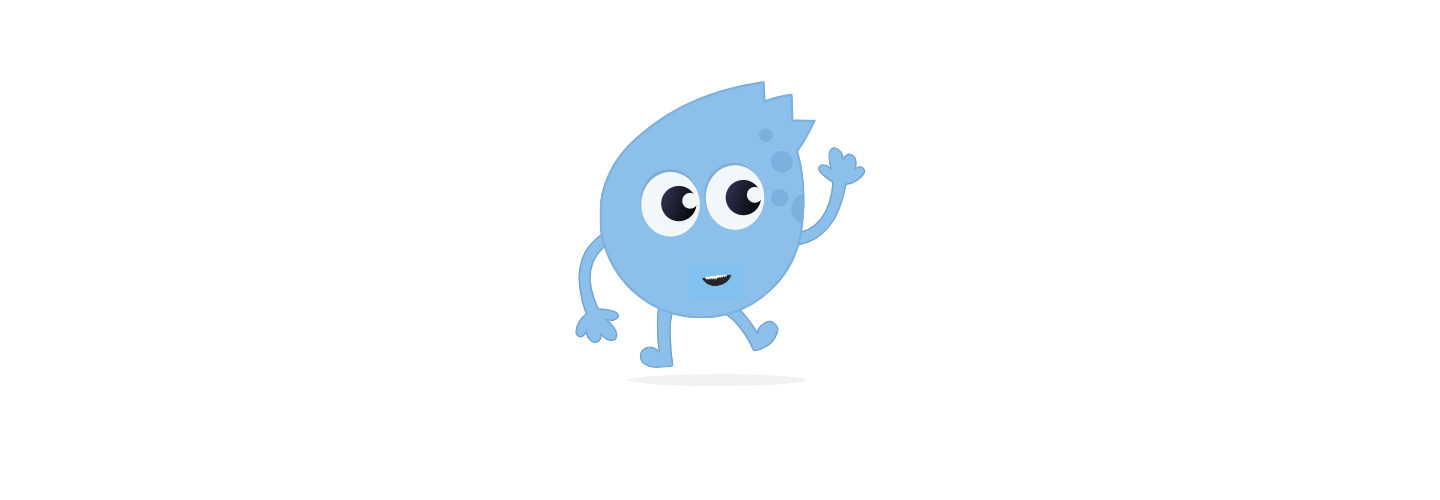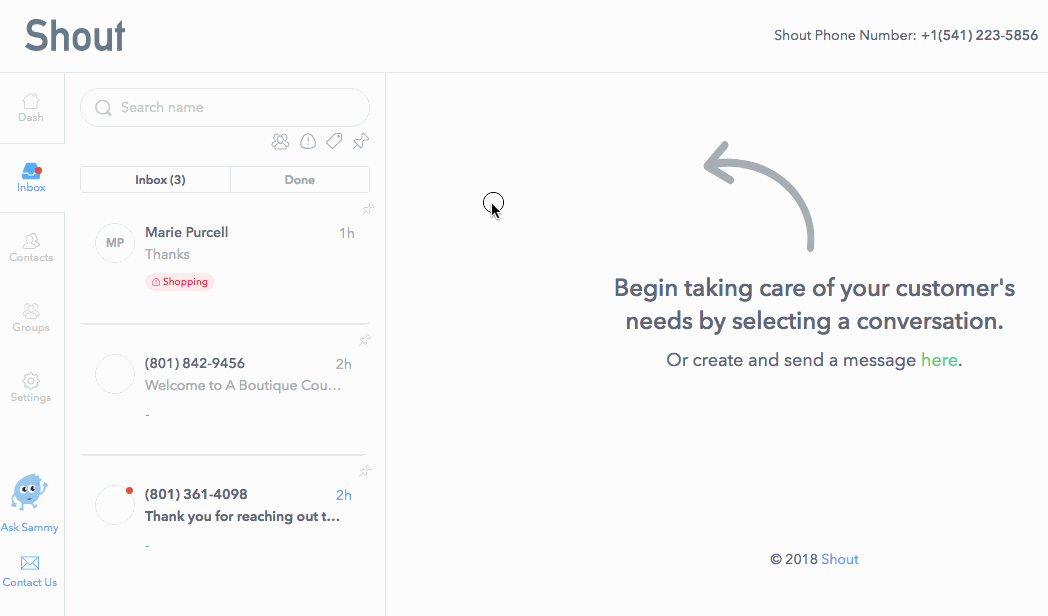I love a “just right” tool. Too often in social marketing and home-based businesses, developers try to sell tools that are overly robust and expensive for the needs of a small business, making them inaccessible and burdensome to all but the most elite sellers. One day I want to be there, but it’s not happening if I blow my budget on tools I can barely use. Yet the alternatives of a diy approach or making something work that was originally designed for a different purpose prove time-consuming and usually less than ideal–the spreadsheets I could show you…I shudder at the time is let slip down that black hole of upkeep. When it comes to managing customer information and relationships, I’ve tried several avenues and never ended up happy, so I just stuck with Facebook.
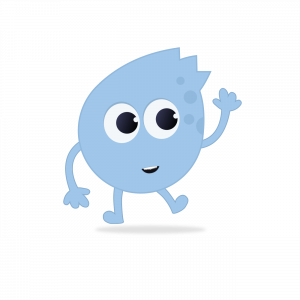
Facebook and Facebook Messenger have both become better communication tools for business related communication, but they still lack a workflow and way to communicate away from their platform–which let’s face it, is not under our control or working in our favor most of the time.So when I was asked to test drive Shout I was curious–more than curious, actually. Happily, I found Shout to be my just right tool for keeping up with customer communication via Facebook or text in a format that makes it easy to keep track of conversations, groups, and private notes. I’ll give you a run down of the primary features of Shout; I think you’ll agree that these developers are working with direct sales businesses in mind.
Being responsive to customer questions and problems makes for great customer service, and Shout makes it easy. Shout works to make managing inbound messages smarter and more efficient in several ways. I connected my Facebook business page, so I will see all inbound messages from Facebook messenger, and Shout replies back through Facebook Messenger giving my customers a seamless experience. Of course I also have my Shout text message number, which gives a more personal avenue for my customers to connect with me. I love that I can say, “Text me anytime! Here’s my number.” Shout keeps all my messages from Facebook or text organized by topic with smart filters, so I can address like-topic messages together saving time, or prioritize my VIP customers.
I can create and use templates to avoid typing the same message over and over. And there’s a super-slick Sonlet integration I’ll talk more about later that makes dropping links a cinch. Once my customer’s issue is resolved, I can mark threads as done and archive them. I love this feature with big heart eyes because the previous conversations are all easily accessible without the endless scroll to find the part of the convo I want. By far my favorite single feature is the conversation notes. In this field I can keep track of order numbers, tracking numbers, and any relevant information for that conversation to quickly reference. I’m a huge fan of private notes; I use them in Sonlet a bunch and can see this feature getting a lot of mileage when resolving my customers’ issues.
With Sonlet linked to my Shout account, I can quickly import all of my Sonlet customer data to Shout’s contact list, which gives me an excellent list to start. I can access my items and party links to share to customers right in the message window.
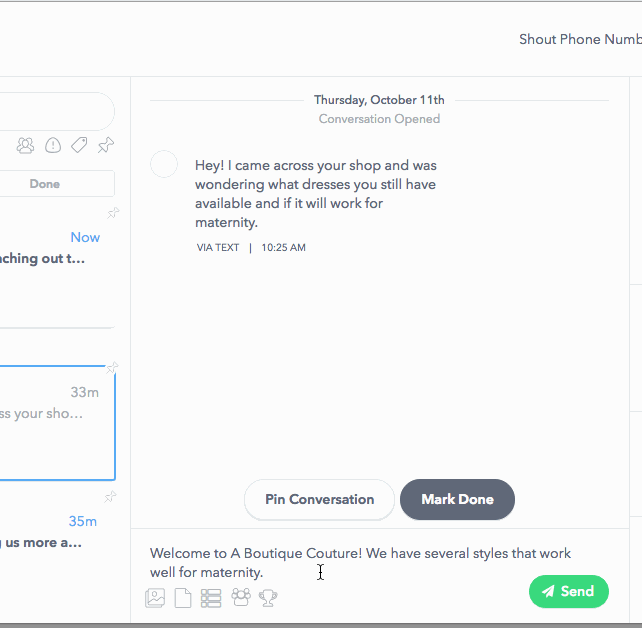
I don’t have to go through all the steps to navigate, copy the link, and paste it over. It’s just two clicks away in Shout. I can even drop in individual item claim links for a shopper who knows exactly what they’re after. I can also send my shoppers a Sonlet rewards program sign up link. It’s a slick and simple integration of the info I need quickly at hand when chatting with my customers. So when a customer messages me looking for a specific style and size in her favorite color, I can pull up my inventory directly in the Shout message field and navigate quickly to a thumbnail list of my items. Selecting a great match and dropping the link for my customer to view and claim is super simple. As much as I love tabbing around my 20K open tabs in my browser window (#kiddingnotkidding), this really makes it much faster.
We all know how hard it is to break through the Facebook algorithm to reach our customers. Shout’s text message service makes it so easy to send messages directly to my shoppers so they won’t miss an event or promotion. I can send out quick messages about my business to keep my customers engaged and informed without having to compose lengthy newsletter-style emails–I seriously admire my friends who can pull this off, but it’s not for me!
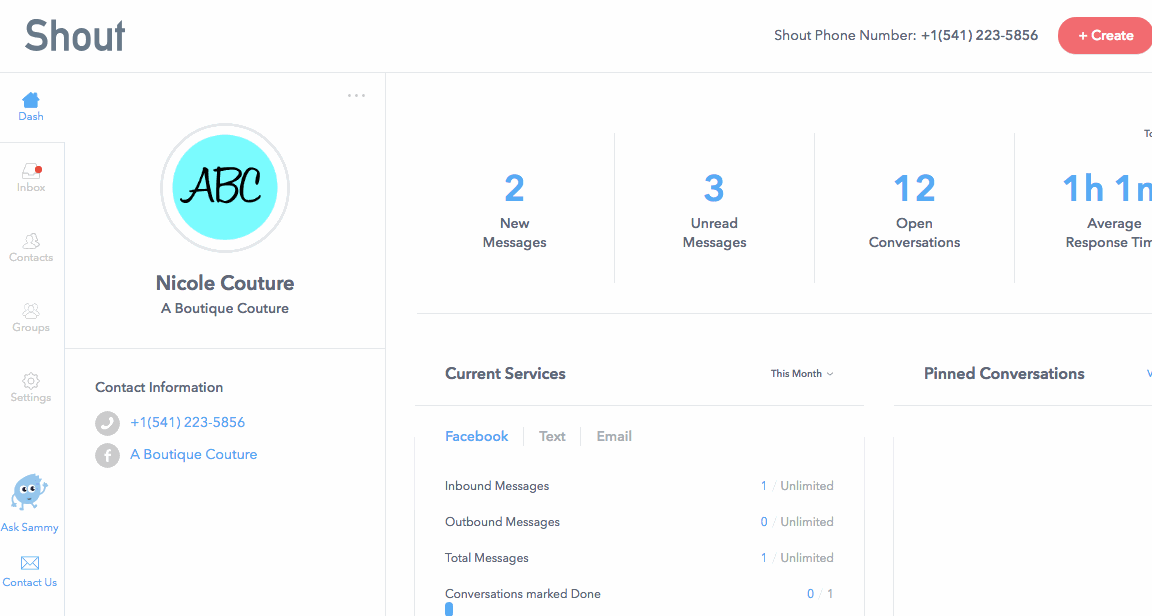
Customers can subscribe and receive the latest info on new inventory, hostess opportunities, sales, and more. I can organize those topics into groups and add my contacts to the groups they are interested in. Nobody gets more messages than they want; everyone is happy! The best part is; if anyone replies to the group text, it comes in as an individual message. This saves time by sending the initial message once to a group, while allowing a personalized response to individuals (and avoids the dreaded “reply all” option where everyone gets notifications constantly). Team leaders will find this feature helpful as well for sending team reminders about training opportunities and goal setting.
The features and functionality of Shout were clearly designed with my kind of business in mind. It has everything I need that I can’t get elsewhere for a price I can manage, but not so much that I’m not using what I’m paying for–just right. The pricing isn’t anything to stress about–I spend more in two Starbucks runs than it costs for a month of this useful and business-boosting platform. It integrates in all the right places, while also providing complete independence from the systems that I’m not big enough to push through on my own. With Shout, I’m ready to take my customer communication to a more productive, proactive, and more interactive level. I have my reply bots all charged up and ready to respond to keyword queries, and the Shout app is on my phone so I can respond quickly no matter where I am. So, drop me a text at 541-223-5856 if you have any questions about my review or if I can help you with anything further. Be sure to check out www.aboutshout.com/ for more details and to sign up.