For most of you, this blog is will just be a really good refresher, and for many more of you that are new to direct sales or new to selling on Facebook, this article should provide an overview of selling on Facebook with albums, and get right into giving you everything you need to set up a Facebook Album Sale in just a few minutes using Sonlet.
The Basics
This section is intended to get everyone on the same page, so if you’re a veteran at Facebook Album Sales, feel free to skip down to the next section to get right into the steps and tips for doing your Album sales better. If you’re new to Facebook album sales, give this section a quick read.
What is a Facebook album sale?
Facebook album sales are a great way to get your products up on Facebook, without overwhelming your customers or your shoppers with links, pictures, and information. Unlike posting pictures of your items on the wall of your facebook group or on your personal or business newsfeed, you direct your shoppers to the photos > albums section of the Facebook group, where your products are organized inside the albums and available for customers to browse and shop just like they would on Amazon, Etsy, eBay, or on your replicated website, without having to leave Facebook. By keeping them on Facebook, you’ll get more people to shop than they otherwise might because they don’t have to leave their app or the website and figure out how to use yet another site they’ve never visited before.
Where did Facebook Album sales come from?
Many direct sales companies do not permit or discourage their sellers from marketing or developing their own websites that could compete with the companies website for online traffic or search rankings on Google and thereby limit the companies ability to attract and recruit more sellers. Companies also worry about limiting the opportunity for other sellers to become the easiest source for their friends, family, and immediate networks to get the product if other sellers are able to successfully establish large online stores. Nevertheless, many companies have embraced and encouraged marketing of their products on social networks like Facebook and Instagram, because it is an effective way for sellers to offer the convenience of shopping online without competing with the companies central web presence and ability to recruit new sellers and expand their brand. As a result, Facebook Album Sales have quickly grown in popularity.
Do Facebook album sales work?
Facebook albums are great for displaying pictures of your product and lowering the barrier for people to order products from you. For most sellers, album sales are less intimidating than online shopping carts, and they allow you and your shoppers to interact right on Facebook. However, because Facebook wasn’t created for selling, sellers need to put thought and strategy into how to make Facebook album sales work for collecting and fulfilling orders by using a Google Sheet, Spreadsheet or signing up for a Sonlet account. Sellers also need to carefully plan how to market to new people and generate interest in their products and their Facebook groups because most Facebook groups are not accessible to those that are not already a part of your social network.
Is it better to do a Facebook album sale or to share a link to a website or my company provided replicated website?
Both Facebook album selling and selling via an online replicated website have their pros and their cons. For those that sell in companies where your uplines or downlines don’t already do Facebook album sales, it is likely that your customer or shoppers will need to a little coaching and instructions the first time that they shop your albums. On the other hand, most replicated websites and online shopping carts are designed to imitate the most popular e-commerce shopping platforms like Amazon, where shoppers don’t need any instructions for placing orders, and where the company is responsible for collecting payment, shipping information, and fulfilling the order.
As mentioned above, Facebook album sales are less intimidating than sending someone to a website with a shopping cart and many sellers are not permitted by their companies policies to create a separate website or sell on websites like Amazon, Etsy, or eBay that have shopping carts. For companies that do permit their sellers to sell on their own replicated websites, Facebook album sales are often still a good idea, especially because of the convenience of allowing your shoppers to browser your products right on Facebook, and if you can find the right tools, such as Sonlet.com, you can easily offer both shopping methods to your customers so you can make it as easy as possible to take orders from your customers.
Setting up a Facebook Album Sale
If you’ve never set up a Facebook album sale before, it’s easier than you think, and if you’re already a pro at Facebook album sales, then using Sonlet.com will make it even easier.
Step 1 – Photograph the products that you’d like to sell
There are some awesome apps that you can check out on our integrations page that make it really easy to create beautiful photo collages of your products. LuLaCollage, Lulawesome, AutoAssist, and Consultant Aide all do great at taking beautiful product photos and uploading them directly to your inventory records on Sonlet.com or to your phone’s camera roll. Here’s a product photo that was taken using LuLaCollage, one of the most popular apps for LuLaRoe consultants.

Check out our blog post here to watch a video about how to take your inventory pictures fast.
Step 2 – Post your product pictures to Facebook albums
If you have a very small inventory, then you can do this directly from your phone or computer using the Facebook app or website. If you have more than 10 or 20 photos, or you plan on posting your inventory to more than one place (such as a multi-consultant sale or teaming up with a friend or teammate to do events), then check out Sonlet to automate posting product pictures to Facebook. Here’s an example of how product pictures in a Facebook album sale look like:
Step 3 – Provide clear instructions to your shoppers on how and when to shop
As many veterans of Facebook album sales will tell you, your products won’t sell themselves. Use the pinned post in your Facebook group to explain to your group members and shoppers where to find your products and how to shop with you. Then announce the album sale to your group well in advance and then before the sale begins so that they don’t miss out. Pro Tip, you may want to do your announcements by going live, so that your announcement gets into the newsfeeds of your group members. You don’t need to go live for long, just hop on and let everyone know that the albums are available. Experiment with whether it makes the most sense to leave your albums up all the time or if it’s best to delete your albums and only post them during specific times to create a sense of urgency and community while people are shopping.
Sonlet makes it super simple to post specific instructions with each photo to remind your shoppers how to purchase the item. With just a few sentences you can post a message like the one below with every product photo in your albums. Check out specific instructions for customizing the posting message here.
Step 4 – Don’t forget customer support and order fulfillment
Nothing will turn your shoppers off more than shopping an album or sale where no one is around to respond to their questions. Make sure that you are available to make recommendations, answer questions about the product, and respond quickly to their orders. There are two common approaches to order fulfillment, the Comment “Sold” approach and the Claim Link approach. Read more about each approach below.
Automation for Facebook Album Sales
As mentioned above, Facebook wasn’t designed for e-commerce, it was primarily designed for social interactions. So you’ll need to give some thought to how you photograph inventory, how you post, how you comment, how your customers will claim items, and how you will collecting shipping information, payment, and fulfill the order. Here are two approaches that we recommend for automating your Facebook album sales:
Comment Sold
This method is the original method of selling on Facebook Albums. Your shoppers simply post a comment on a photo in your albums like “Sold” or “Mine” which lets other shoppers know that they’ve claimed the item and to move on. If they change their mind about the item (they find another item that they like better), then the shopper returns to the item and comments “Pass”. Other shoppers can then comment “Sold” or “Next” which means that if the previous customer passes or neglects to pay for the item, they’ll take it.
Sonlet makes it really simple to post all your photos to facebook albums with simple instructions for shopping. Then once your album sale is over, with one click, you can pull in all the comments posted on the pictures of the items by you and your customers to quickly mark items as sold and fulfill your orders.
Check out how the Sold comments feature works on Sonlet here.
Claim Links
This is a “newer” method for holding Facebook album sales where you post a claim link for each item for sale in the comment of the picture of the item on Facebook. The claim link posted in the comment of the picture that you post to Facebook allows you to automate much more of the selling process by collecting shipping information and tracking inventory so that you don’t oversell and don’t have to spend tons of time collecting shipping information and reviewing comments.
Use Sonlet to automatically post claim links with your photos and you’ll be ready to sell and fulfill orders without having to set up a separate google form or google sheet to collect and track payment and shipping information, and even track loyalty rewards information. Check out how easy it is to use claim links for your Facebook Album sales with Sonlet here.
Whether you’re new Facebook album sales or you’re just getting started, I hope that this article has provided a good overview for how Facebook album sales can fit into your business and some helpful tips and tricks for saving time while your selling.
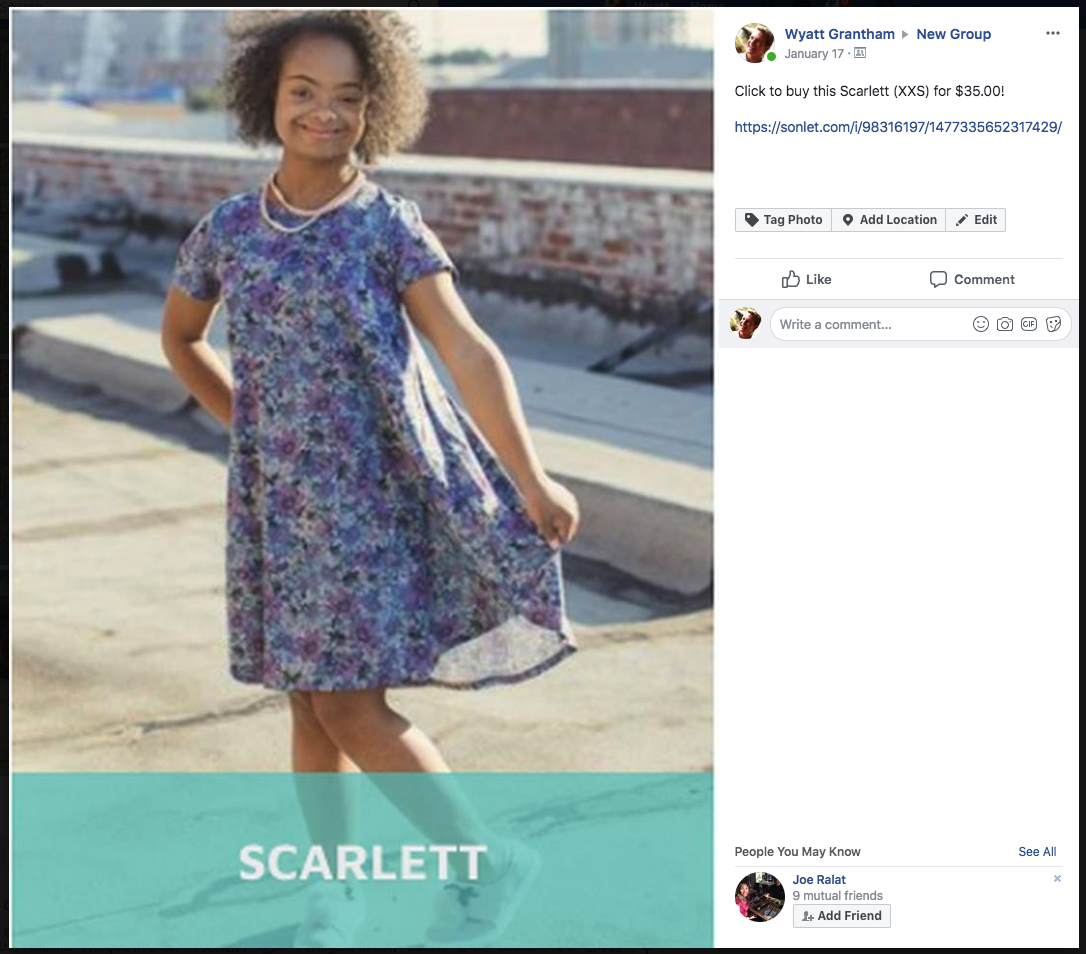

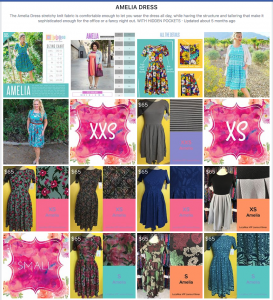
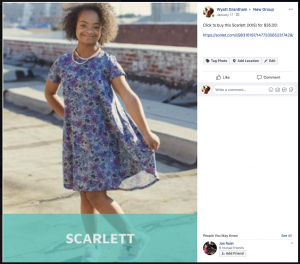
How do I set up a Multi user sale with Sonlet…? I have done my sales, but never a multi group of ladies..
Hi Kelly, you can turn any party into a multi party by using the party settings menu on the parties page. Just click “Manage approvals” and you’ll be able to find an invite link that you can share with other consultants to join the party. You can also add consultants manually with their Sonlet Usernames.
Is it possible to schedule wall drops?
Hi Mae, you cannot currently schedule wall drops with Sonlet, but we have the feature in testing now, so watch for it to come out in the next few months 🙂