Custom party albums are here!!! As you know, Sonlet party albums are automatically created based on the styles and sizes of items you add to the party. This works great most of the time, but sometimes you really want more control over albums.
Well, want no more, because custom party albums are here!! With custom party albums, you can create albums with any name and add any items from your listed inventory into the albums.
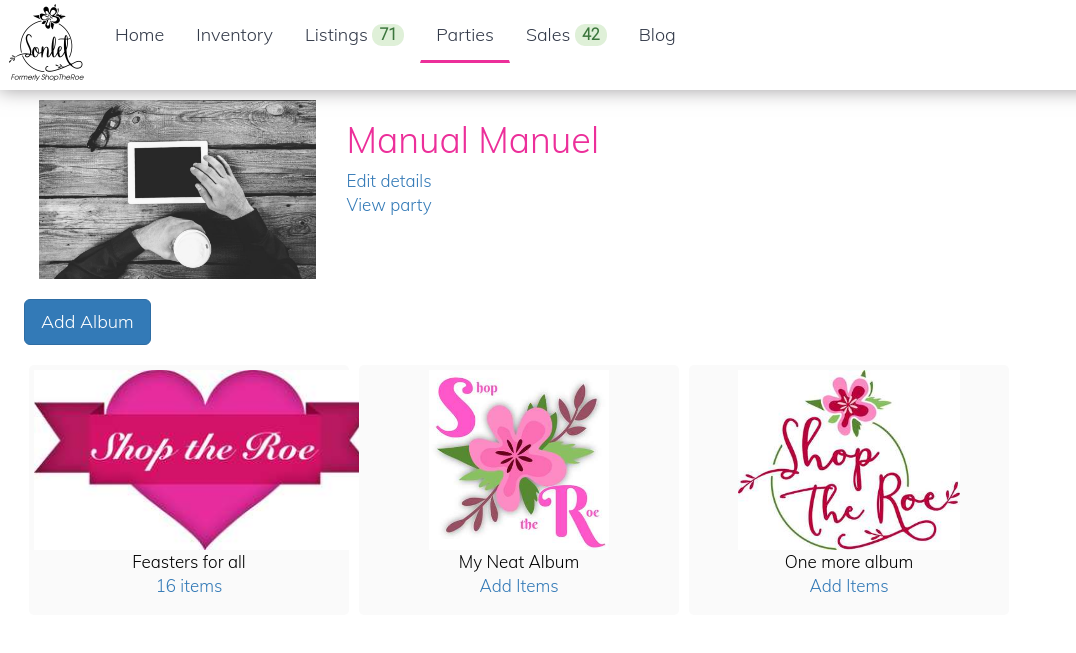
To create a party with custom albums, just create a new party and uncheck the “Auto Group” checkbox on the party creation form:

After creating your party, you’ll have a “Manage Albums” option in your party menu:

As well as a “Manage albums” button on the party overview page.

From the Manage Albums page you can click “Add Album” to create an album:

Then click “Add Items” to add items to your new custom album:

On the “Add Items” screen you can select multiple items by clicking on them, or using shift+click to select a range of items:

Once you have items in an album you can drag-and-drop to rearrange and get things looking just the way you’d like.
We’re super excited to see the creative ways you guys come up with for using this feature. Have fun!
This is great for parties I create and I will start separating out the various holiday collections into custom albums. From my understanding of this option it will need to be done each time I create a new party, a little time consuming. Will there ever be the option to create a Halloween or Americana album when I upload to STR from the app I use to take pictures?
I also participate in STR Multi parties where someone else creates the party and invites me to add items. When I click on the pancake menu for the party, manage items is there instead of manage albums BUT there is an Americana album in this party, how is this possible? Is there something I can do to change the auto Group option after the party is created?
Hi Stacy, you can change the Autogroup option from the party settings page if you created the party as an Autogroup party. After you’ve create an manual party, unfortunately you can’t change it to an Autogroup party.