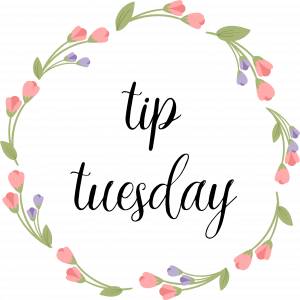
Want to know where you are in line when posting to Facebook? Did you know we have a status page set up to help you know what the posting schedule looks like? This page is a great resource when scheduling posts and checking on your own.
After posting your photos in your listings page, you will get a message like this:
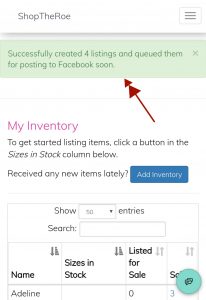
This message tells you that your items are successfully queued. Let’s say your party is coming up and you’d like to see where your photos are in the line up… Or perhaps you’d like to schedule some posts but want to see if it’s a busy night. Or maybe you deleted some Facebook photos and you want to check on them. You’d just need to go to ShopTheRoe.com/status.
The first thing you’ll see is a chart with a ton of useful information. The two places I look at the most are the number of photos that are being posted and how many I have scheduled for posting. It gives me an idea of how I need to prep.
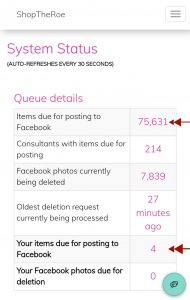
It also lets us know how many consultants are in the line up, and Facebook deletion information.
This page also gives you some detailed answers for common questions you might have:
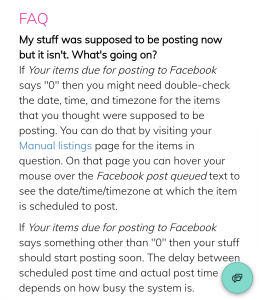
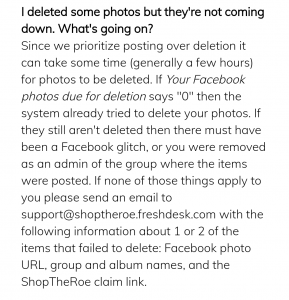
My favorite part of the page is the graph. It’s easy to read and you can quickly get the information you need. It’s listed by the number of posts scheduled for a specific time.
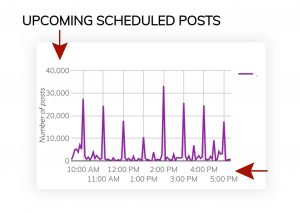
Keep in mind that while this information is a great source for planning your parties and posts, things will change as some people will be using the “Post Now” option.
We hope this page will help you know a little bit about what’s going on behind the scenes 🙂
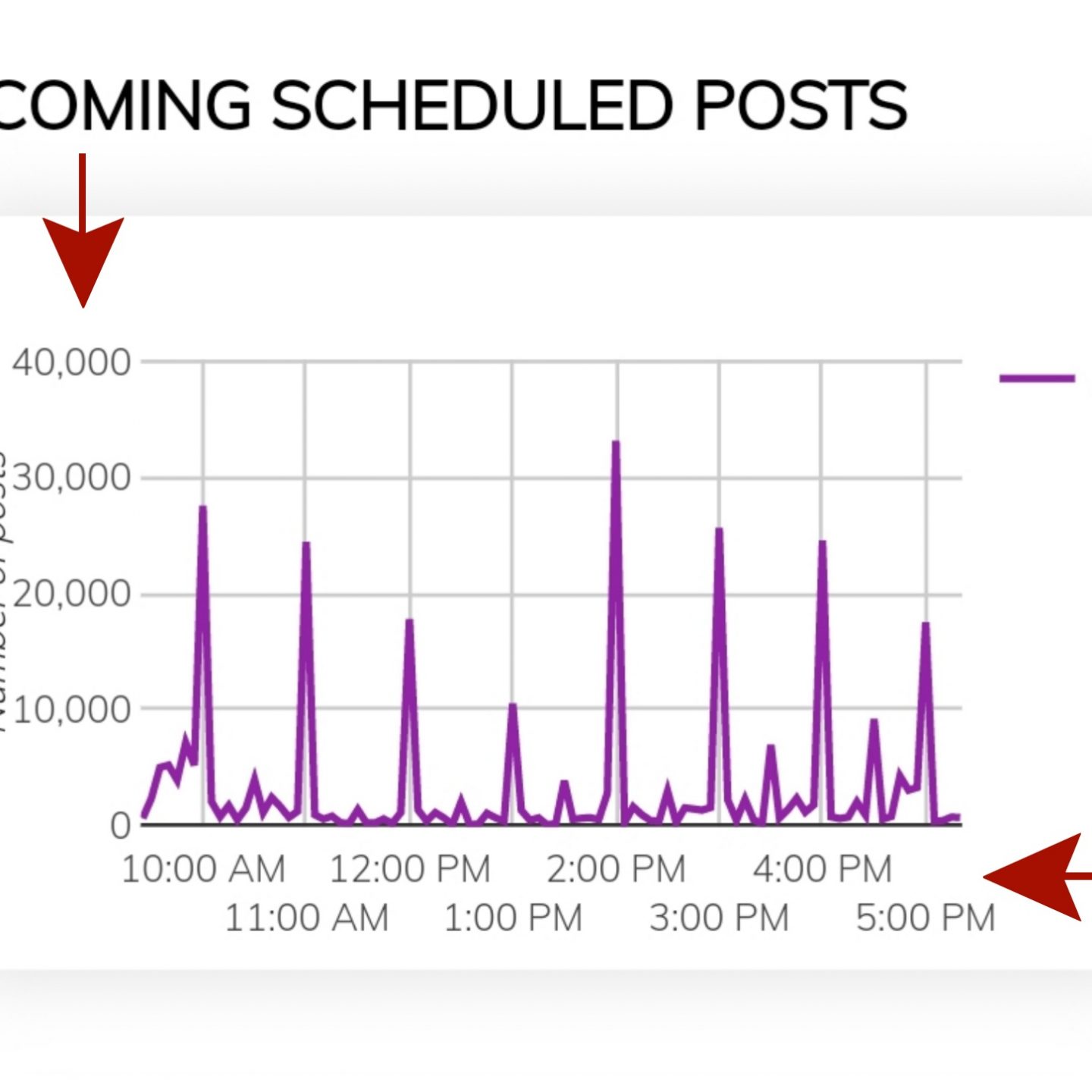
Is the 750 quota per hour per Consultant or for STR in general. I am not understanding; how if you post less than 750 items per hour how we are getting misuse errors.
There seems to be an increase in FB Jail since some of the new features, such as predictive album selection has come in.
It’s extremely frustrating when there is no way to know when and where an error has occurred.
Hey Erika, thanks for your comment. We’ll be publishing a blog tomorrow that addresses the “going to fast” Facebook error. We also just released a new Facebook Cleanup feature that will help with this issue as well, and we’ll provide some how-to videos and some instructions for using it to help conserve quota and avoid the error.