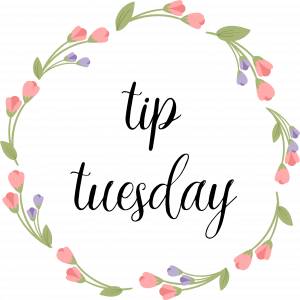
We know there are A LOT of suggestions to deal with duplicates. Please know this is on our radar and there *may* be an update in the future. (changing quantities from STR, generate multiple links, etc.) Let’s use this thread as a helpful tool for others and not a feature suggestion thread. Thank you 🙂
A common question among STR users is “What do you do with duplicates?”.
Uploading Duplicates
There are a few options when uploading duplicates into STR:
- Upload the photo individually and update the quantity box before submitting.Take the number of photos equal to the amount of item you have. Then upload all of those photos alongside the rest of the items in their size. Example: I have 3 plain black one size leggings, when taking photos, I snap 3 photos of those plain black leggings, then upload all 3 leggings photos in with my one size leggings.
- There is a style called “Duplicates”. You can upload one photo in your normal size and style and then upload the rest of your duplicates under the “Duplicates” style to keep them separate.
- There is also a size called “Duplicates”. You can choose your correct style and then “Duplicates” as the size to keep your dups together in the style.
Posting to Facebook or STR Party
When STR posts photos, each item has to have it’s own link in order for it to be claimed and tracked. Here are some real life examples of how people post duplicates 🙂
-
Post only one photo with one link to your FB group. Select the duplicates and “List without Posting to Facebook Now” to generate links. If it sells and someone comments “Next”, reply to that person with the link to the duplicate and say “Yay! I actually have another pair of these! Congrats!” or something along those lines.
-
Post only one photo with one link to your FB group. Select the duplicates and “List without Posting to Facebook Now” to generate links. In the comment section of the item, post “I have 4 pairs of these one size leggings. Please click the links to claim :)”
-
Post all duplicates at once 🙂
I hope this helps answer some questions. Please let us know if you have another idea you can share with the group.
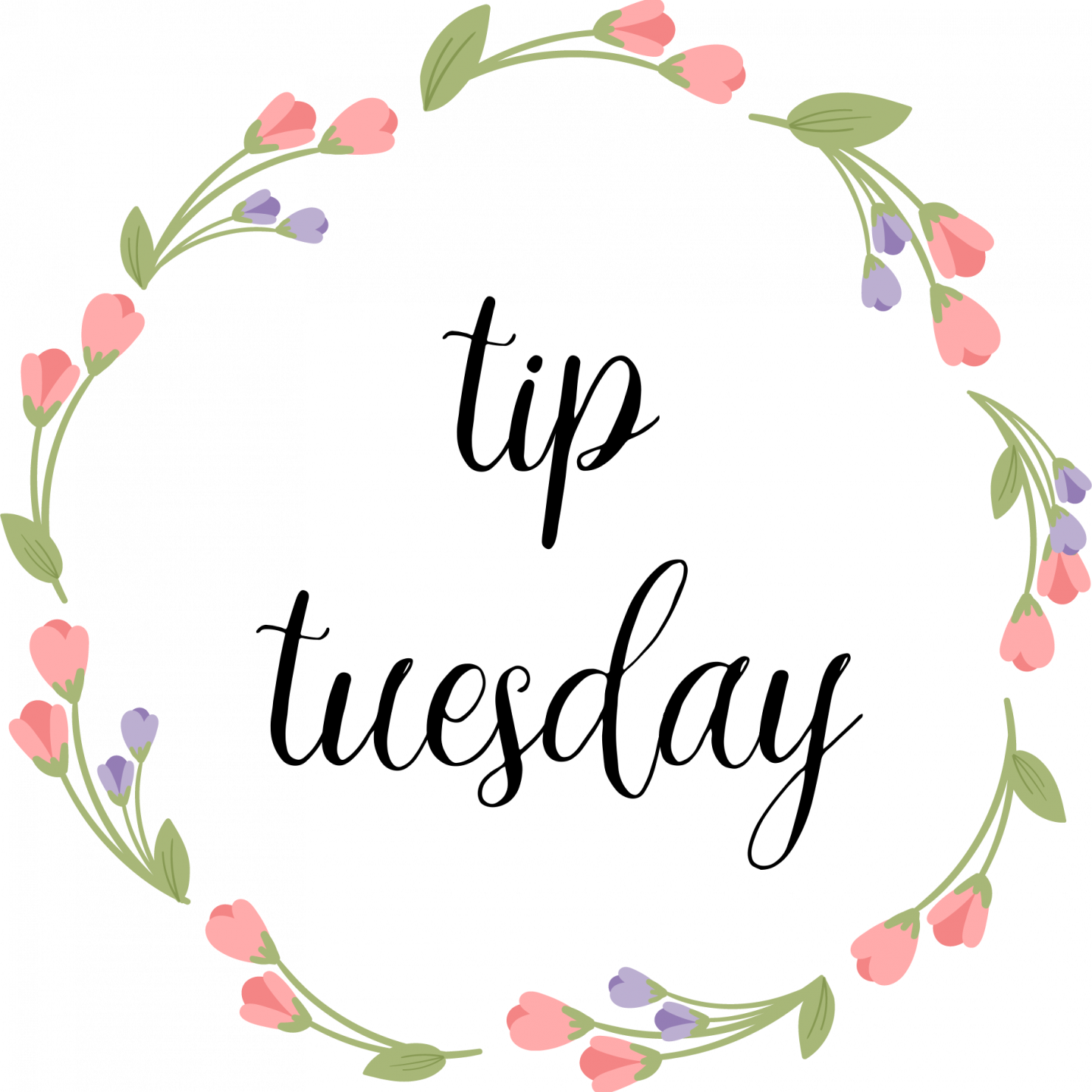
It would be great if duplicates – Meaning same size and style will stack pictures and only one picture is available in my inventory or my listings and mentions the quantity in bottom such as 1 or 5 etc. By that way it eliminates taking multiple pictures or uploading multiples or adding duplicate size or styling. Also unselecting duplicates while posting when you have 500 items with 50 duplicates has been my night mare.
Roe with me has this stacking option with quantity of duplicates displayed in the bottom and I love it.
Thank You
Yep, this is on our roadmap! Stay tuned…
Thanks! This is really helpful!
Thank you for the ideas! I was just wondering how to handle my duplicates: listing vs. posting and such. 🙂
Thanks for the tip on changing the category to duplicate by size or style. I ended up doing that with my current inventory. Where I struggle is FOR EXAMPLE – I get a pair of solid leggings (lets say RED) and when I first get them, I say I have 3 pairs when listing OR I typically take multiple pictures. Not too bad but my next box comes, I get 2 more pairs of RED leggings (same dye lot). I have to cancel my listings (listed but not posted on facebook) for those red leggings in order to edit them. Then add the new ones. The pictures do not stay all together in a row otherwise. I like the suggestion someone gave above where we can just edit with a drop down and selected that I (NOW) have 5 pairs of these red leggings. Then when I get more, change it again. It would make things so much faster and easier and possibly eliminate a million duplicate photos. I also wish the drop down feature (select how many I have) was available on each ITEM from the very beginning of entering my inventory. When uploading I have to select my duplicate photos together or they jumble up (the “cancel the listing” makes this a hassle too). I think duplicates has been my biggest gripe with STR but otherwise not sure what I would do without it!! It is amazing!
Absolutely! That would be PERFECT!!! Drop downs!! Thanks Mitch. My #1 wishlist for STR!
Hello, I was wondering if there is any updates on how to deal with duplicates. I have uploaded everything and then realized that there is a duplicate or another duplicate comes in the next shipment and there is a no easy way to edit the quantity as far as I can see. (This is mostly true for solids as I understand print placement can vary from item to item)
I’m sure you aren’t the only person that has this issue. Head on over to the OrderForward facebook group and let them know. https://www.facebook.com/groups/985573908221046/